What does a technical education guy do for summer vacation? Answer: Spend a week at the the third annual Adobe Education Leaders Institute in San Francisco July 22-25, 2008. Adobe Systems Inc. has continued to generously fund this unique gathering of educators from the United States and across the world. We spent three and half days collaborating, learning about new Adobe software tools, and providing feedback to Adobe product developers. I was especially honored when Bob Regan, Adobe’s Director of K-12 Education, choose to show the Ferryway School’s recent Edutopia movie, Turning on Technology to kick-off the institute. Regan remarked that he appreciated how students were empowered to use technology as a tool for learning – the focus wasn’t on just using an application.
I’ll be sharing these resources in my school district this year:
-
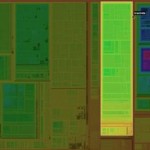 The Encyclopedia of Life – Adobe’s XD Project group took on the challenge of creating a web-based system for visualizing the Earth’s living organisms. Here’s an image from one of their designs. I think it’s interesting that life can be visualized like a microprocessor. I’m excited to incorporate the EOL into our grade four science unit, Biome Breakthrough.
The Encyclopedia of Life – Adobe’s XD Project group took on the challenge of creating a web-based system for visualizing the Earth’s living organisms. Here’s an image from one of their designs. I think it’s interesting that life can be visualized like a microprocessor. I’m excited to incorporate the EOL into our grade four science unit, Biome Breakthrough.
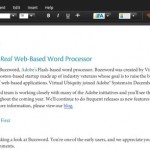 A new free word processor tool has been launched as part of Acrobat.com called Buzzword. The program is a beta, meaning that it still being developed, but you can register for a free account. Buzzword renders pages using the Flash engine so your documents appear exactly as you expect on the monitor and from your printer. The AELs were especially interested in using Buzzword to support collaborative student writing projects.
A new free word processor tool has been launched as part of Acrobat.com called Buzzword. The program is a beta, meaning that it still being developed, but you can register for a free account. Buzzword renders pages using the Flash engine so your documents appear exactly as you expect on the monitor and from your printer. The AELs were especially interested in using Buzzword to support collaborative student writing projects.
 From the under-resourced teacher perspective, Photoshop Express – Beta, had to be the most exciting software development shown. Our students have increasing access to digital tools for taking pictures, think cell phone and ever smaller and cheaper digital cameras. Last year, I taught a photojournalism lesson as part of a field trip experience where students had to take photos based on categories such as engineering and colonial life. We used a wiki to share images, but with Photoshop Express, students can perform basic edits on their photos in a Web 2.0 world from home or school.
From the under-resourced teacher perspective, Photoshop Express – Beta, had to be the most exciting software development shown. Our students have increasing access to digital tools for taking pictures, think cell phone and ever smaller and cheaper digital cameras. Last year, I taught a photojournalism lesson as part of a field trip experience where students had to take photos based on categories such as engineering and colonial life. We used a wiki to share images, but with Photoshop Express, students can perform basic edits on their photos in a Web 2.0 world from home or school.
 Fellow AEL and art teacher from across the pond (England), Ross Wallis, presented an amazing body of student work. (Digitial Creativity – Flash) Ross’ philosophy is to treat computers and software as just another tool in the art room. He requires that his students learn basic art skills before using the technology. The talking portrait project was particularly interesting since it required students to research historic people by selecting a painting and learning about the artist. Students then used Photoshop and Crazytalk to make their portraits talk using their own recorded voices.
Fellow AEL and art teacher from across the pond (England), Ross Wallis, presented an amazing body of student work. (Digitial Creativity – Flash) Ross’ philosophy is to treat computers and software as just another tool in the art room. He requires that his students learn basic art skills before using the technology. The talking portrait project was particularly interesting since it required students to research historic people by selecting a painting and learning about the artist. Students then used Photoshop and Crazytalk to make their portraits talk using their own recorded voices.
 Why become an Adobe Certified Associate? Because you know a lot about Adobe software and digital work flows and want an objective evaluation of your skills. Adobe now offers teachers and students the opportunity to receive certification in the following areas:
Why become an Adobe Certified Associate? Because you know a lot about Adobe software and digital work flows and want an objective evaluation of your skills. Adobe now offers teachers and students the opportunity to receive certification in the following areas:
- Web Communication using Adobe Dreamweaver CS3
- Rich Media Communication using Adobe Flash CS3
- Visual Communication using Adobe Photoshop CS3
Yes, you have to pass an exam. The exams are administered by Certiport.
The Chihuly exhibit at the de Young Museum was fun to photograph!
