Last week I had the pleasure of introducing the Adobe Digital School Collection (ADSC) to a group of Massachusetts educators during the PreConference workshop of MassCUE (October 26, 2010). The Adobe Digital School Collection is a bundle of software optimized for creating digital media content. The most important applications are Adobe Photoshop Elements (PSE) and Premiere Elements (Pre), the first handles image creation and editing and the later video. In my experience, most students and teachers don’t have an opportunity to use these programs on a daily or even weekly basis.
The first activity that I introduced during the PreCon workshop was focused on setting up and building a Photoshop Elements catalog. The origins of the catalog lesson came from my district’s use of DeepFreeze on all school computers. DeepFreeze prevents users from altering or permanently storing files on shared school computers. In order for a user to build an intelligent portfolio of digital images, Photoshop Elements requires a dedicated storage space for building an ongoing catalog. The analogy here is like collecting toy cars and having plenty of shelves to display and organize them. The shelves need to stay put and your toy cars shouldn’t disappear. Fortunately, PSE gives users the ability to create custom catalogs that can happily live on a flash drive. In my school, students participating in our Adobe Youth Voices digital media program each receive their own flash drives. The workshop participants learned to setup a flash drive catalog. The lesson plan including all the media assets are available on the Adobe Education Exchange. Look for Introduction to Photoshop Elements 8 Catalogs – The De Young Museum Portfolio.
Once teachers had a working catalog we explored the world of selection tools using a lesson shared by Sara Martin over the Ed Exchange. In horror of Halloween, I challenged teachers to create the spookiest castle using selection tools, shapes, effects, and filters.
After students master editing still images I like to introduce the PSE slideshow editor to move them into video. The skills needed to master good video production require about 10 times the effort and commitment to learning to become really proficient. I explained to the workshop teachers that video consumes about 10x more hard disk space than still images especially when High Definition video cameras are readily available. If you are new to the Digital School Collection, my recommendation is to build your foundation in Photoshop Elements. This photography slide show was created exclusively in Photoshop Elements using the slideshow editor. If you like the effect, you are probably responding to the combination of photographic imagery, movement, music, slide transitions and timing. Challenge your students to build highly polished slide shows before diving into the world of video. Posting the best slide shows on a streaming video site for everyone to see and comment on will motivate your students to work harder.
We recently surveyed a group of middle school students on their use of technology and software. As expected the most popular activity was texting, 92% of students reported texting everyday or at least 2-3 times per week. The next most popular activity was watching YouTube video at 82%. I always ask students if they would like to be the ones creating the content that everyone WANTS to watch? What tech integration projects using Photoshop Elements do you want to teach?



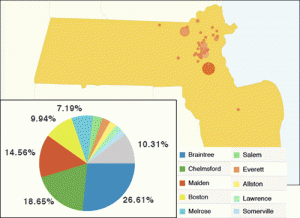

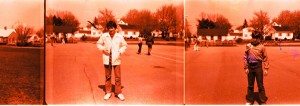
 For the last year, I’ve used Flickr to post my images to the web. Each image has a unique web address (URL) that can be used to insert a link to the image. The image to the right was taken at the Chihuly exhibit at the de Young museum in San Francisco. The image is stored on my Flickr site and a placeholder is created on this Edublogs post that says, go fill this rectangle with whatever sits at the end of the link provided. Here’s the link as a web address.
For the last year, I’ve used Flickr to post my images to the web. Each image has a unique web address (URL) that can be used to insert a link to the image. The image to the right was taken at the Chihuly exhibit at the de Young museum in San Francisco. The image is stored on my Flickr site and a placeholder is created on this Edublogs post that says, go fill this rectangle with whatever sits at the end of the link provided. Here’s the link as a web address.