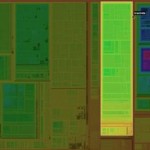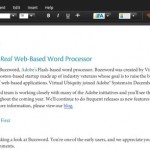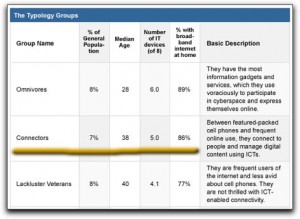 According to a new survey tool on the Pew Internet and American Life Project site, I’m now a certified member of the “connectors” group based on my question responses on technology use at home and for work. The survey took only four minutes to complete. If you spend a few minutes scanning my blog, it should be obvious that I place a high value on the effective integration of technology in schools. I agree with the tool’s classification and think it validates my philosophy to Information and Communications Technology (ICT).
According to a new survey tool on the Pew Internet and American Life Project site, I’m now a certified member of the “connectors” group based on my question responses on technology use at home and for work. The survey took only four minutes to complete. If you spend a few minutes scanning my blog, it should be obvious that I place a high value on the effective integration of technology in schools. I agree with the tool’s classification and think it validates my philosophy to Information and Communications Technology (ICT).
Connectors combine a sense that information technology is good for social purposes with a clear recognition that online resources are a great way to learn new things. Their cell phones have a lot of features, and they also try new things with technology; more than half have watched TV programming on a device like a laptop computer or cell phone. Download my full report. (PDF)
As an educator, responsible for training K-12 teachers with a wide range of technology skills, the Pew Internet typology groups remind me of the many efforts that have attempted to capture teacher technology skills to provide them professional development opportunities. Those efforts often ask teachers to complete the survey, but often don’t make the assessment data available in a timely manner nor in a format that teachers find useful. The combination of inadequate PD in technology integration, administrative policies, and a lack of reasonable access to classroom computer hardware and software keep many teachers at the wrong end of the typology spectrum; Inexperienced Experimenters, Light but Satisfied, Indifferents, and Off the Network. Where do you fall on the Internet typology spectrum?