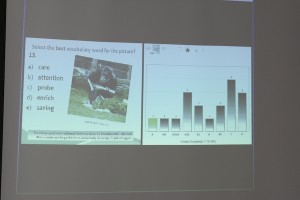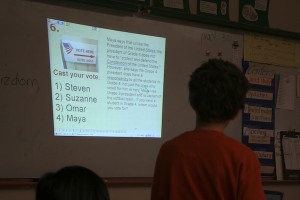 “I wish my teacher knew that I don’t really understand what they are trying to teach me today.” How many of our students think these thoughts each day? Well, some very smart people in the physics department at M.I.T. decided the large lecture hall approach just wasn’t working for their university students. An article written by New York Times columnist, Sara Rimer, described the transformation in, At M.I.T., Large Lectures Are Going the Way of the Blackboard. The new interactive, high-tech, collaborative classrooms have resulted in higher attendance rates and significantly reduced failure rates.
“I wish my teacher knew that I don’t really understand what they are trying to teach me today.” How many of our students think these thoughts each day? Well, some very smart people in the physics department at M.I.T. decided the large lecture hall approach just wasn’t working for their university students. An article written by New York Times columnist, Sara Rimer, described the transformation in, At M.I.T., Large Lectures Are Going the Way of the Blackboard. The new interactive, high-tech, collaborative classrooms have resulted in higher attendance rates and significantly reduced failure rates.
One key to creating a truly student-centered learning environment is to ensure that every student is heard. In traditional classrooms, teachers never have the time to call on every student, leading to disengaged learners or dare I say, bored. The student response system solves this problem by creating a classroom in which every student responds using a hand-held remote. At the Ferryway School, where I work as a technology specialist, I’ve been helping elementary teachers make their instruction interactive with the Qwizdom student response system.
Think about how many PowerPoint presentations you have sat through where you wished that the presenter would tune into the audience. Now consider a third grader stuggling with new vocabulary words. We’ve been able to transform vocabulary instruction using a response system — here’s how. Students view a presentation projected on the white board at the front of the classroom controlled using a special teacher remote. The lesson begins by showing students a list of the unit vocabulary words. The teacher uses her remote to randomly select students to read the vocabulary words aloud, their names flash on the screen. A nifty feature for keeping students on their toes. Hey, better pay attention, you could be next! We then provide a subset of 4-5 vocabulary words asking students which word they can easily use in a sentance. Students write descriptive sentances on paper and then send their chosen word to the computer. The teacher displays the classes’ responses in the form of a bar graph. This technique gives teachers immediate feedback on which words students don’t feel comfortable using in a sentance. Teachers use this real-time assessment to immediately adjust their instruction. Next, traditional worksheet exercises such as select the best definition or identify the parts of speech, i.e. noun, verb, and adjective are converted into multiple choice questions. Send responses, share, and discuss results.
To differientiate instruction, pictures are displayed and students asked to select the best word(s) to describe what they see in the image. In one lesson, students viewed an ape hoarding food in his zoo enclosure. [Picture credit: Patries71, Flickr, Creative Commons license] Which word would you choose? A) care B) attention C) probe D) enrich E) saving. As you can see in the picture, student responses were well distributed as represented by the bar graph on the right-hand side. Students then justify their word selections in writing and share their reasoning with classmates. This approach enables students to master unfamilar vocabulary words through writing, reading, discussion, and visual analysis. A detailed answer report on student performance generated after each lesson is used by teachers for grading purposes.
The excitement students feel about being heard is confirmed as I walk the hallways, Mr. Simpson when are we doing the next Qwizdom lesson?