One area of photography that acts as a bridge between classic still image photography and video is time-lapse photography. Time-lapse photography consists of taking a series of photos at regular intervals and then displaying them one after the other. The effect can be used to show patterns that are not normally observed in real time. Clouds make a terrific subject for time-lapse photography as they roll across the sky. My clouds time-lapse long photo consisted of taking 150 photos using a intervalometer set to take one photo every 5 seconds. Using QuickTime Pro the photos were converted into a sequence displayed at 15 frames per second in a QuickTime movie with a total elapsed time of 10 seconds. How long did it take to shoot this time-lapse? Was is worth the time? The first question requires basic math skills the second one is based on opinion. One stunning use of time-lapse was produced by Dan Chung during China’s 60th Anniversary national day on October 1, 2009.
Helping teachers think through their desire to integrate technology into their classroom instruction requires patience and an attention to detail similar to that required to produce good time-lapse images. Teachers know that good classroom instruction requires an enormous amount of thought and attention to detail. Adding technology to the mix increases the demands made on teachers to acquire new skills. Many teachers are inspired to take the plunge to learn a new technology if it means their students will respond positively to the learning experience. What technology tool is the most important one for teachers to master? It’s the wiki. Why? Wikis build on basic word processing skills so you can quickly add text content to a sharable web page. The sharable nature of wikis make them part of what’s termed Web 2.0. The key to harnessing the instructional potential of the wiki lies in their ability to show growth. Think of a wiki as a time lapse learning tool, where learning can be captured and nurtured over a period of time.
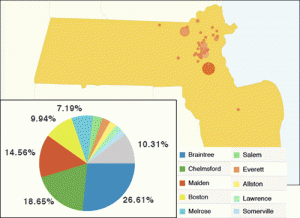
Google Analytics Becoming America wiki report map for Massachusetts (8/14 thru 10/17)
A recent example of time-lapse learning can be illustrated through the Becoming America wiki. Becoming America is a new Teaching American History Grant project that provides professional development for teachers in six school districts. The end goal for teachers is to create an American history lesson composed of primary sources found in the many libraries, archives, and historic sites located across eastern Massachusetts. Through this research process, teachers learn to think historically while breathing new life into their American history curricula. Since the wiki’s launch in August 2009, it has logged 3300 hits with Braintree teachers accounting for 27% of the hit count. Braintree teachers use the wiki the most because they cannot attend face-to-face meetings. All teachers use the wiki to respond to questions posed by project historians using the discussion tab. Historians appreciate being able to view teacher responses before giving their seminars. As teachers begin creating their lessons the wiki will be a critical resource for organizing primary sources and weaving them into compelling learning experiences. The concept of wikis as time-lapse learning tools is best seen using the history function for any page. The Unit Teams 2009 page’s history tab reveals there have been 16 updates to the page since it was created on Oct. 5th. Clicking on any of the updates shows what changes were made. Each individual update represents one frame of a time-lapse record of learning.
What time-lapse Web 2.0 tool do you use?
If you are interested in learning more about time-lapse photography visit the DigitalArtworks Time-Lapse Tutorial.

 Think of how many times you have given PowerPoint presentations and had to stop to ask the audience if they understood what you were presenting. Maybe you just trudged through the presentation just to finish in time to beat the clock. What if you could capture the audiences thoughts and understanding? Would it change the way you present? Would your students connect with your content?
Think of how many times you have given PowerPoint presentations and had to stop to ask the audience if they understood what you were presenting. Maybe you just trudged through the presentation just to finish in time to beat the clock. What if you could capture the audiences thoughts and understanding? Would it change the way you present? Would your students connect with your content? Teachers participating in our
Teachers participating in our  Another group of elementary teachers used the SRS to teach a new grade 4 science unit on biomes. Students enthusiatically embraced the SRS and teachers were excited by the increase in student engagement. In order to drive home the student inquiry nature of the biome unit, it was critical to capture student misconceptions about the world’s land biomes such as where they are located and their climatography. The SRS enabled teachers to visualize these misconceptions and encouraged students to discuss their written observations. Students also learned to use observational skills to predict which biome an unknown animal belonged to based on the their physical appearance. Which biome do you think the red frog to right calls home? If you said, Rainforest, you are as smart as a fourth grader. Teachers were so impressed with the ability of the SRS to support student-centered instruction that they applied for a Qwizdom Educational Grant. Good Luck!
Another group of elementary teachers used the SRS to teach a new grade 4 science unit on biomes. Students enthusiatically embraced the SRS and teachers were excited by the increase in student engagement. In order to drive home the student inquiry nature of the biome unit, it was critical to capture student misconceptions about the world’s land biomes such as where they are located and their climatography. The SRS enabled teachers to visualize these misconceptions and encouraged students to discuss their written observations. Students also learned to use observational skills to predict which biome an unknown animal belonged to based on the their physical appearance. Which biome do you think the red frog to right calls home? If you said, Rainforest, you are as smart as a fourth grader. Teachers were so impressed with the ability of the SRS to support student-centered instruction that they applied for a Qwizdom Educational Grant. Good Luck!